
Introduction
Apple announced its latest set of smartphones in September 2019. This review focuses on the iPhone 11 Pro. Which represents the company’s latest flagship model along with the iPhone 11 Pro Max.
Building on the success of the iPhone XS, the iPhone 11 Pro brings some new features to the camera. That we haven’t seen on any iPhone model before.
The iPhone 11 Pro, and the iPhone 11 Pro Max, share camera specifications. There are three rear cameras/lenses, with a super wide angle lens introduced for the first time. Giving you a 13mm equal with f/2.4 aperture.
It’s joined by the standard lens, which has a 26mm equal and an f/1.8 aperture. As well as a 2x telephoto lens, which gives you 52mm at f/2.0. All three cameras have 12-megapixel sensors.
Along with new hardware updates. here are also a range of new software features that photographers may also find enticing. There’s a new night mode, next-generation smart HDR for photos, and an updated portrait mode
The iPhone 11 Pro is available in three different sizes – 64GB, 256GB and 512GB. With prices ranging from £1,049 to £1,399 at the time of writing.
You can buy iPhones in a variety of handsets. From many different carriers while Apple also operates a trade-in program. That can reduce the price if you have an older iPhone that you’ve upgraded.
Ease of Use

In terms of the iPhone 11 Pro’s exterior construction. The size and shape haven’t changed massively from its predecessor. The iPhone XS – but it’s just that little bit bigger.
The stainless steel frame is retained, with a glass back as well as that famous “notch” at the top of the screen.
The new iPhone’s notch is much larger than we’ve seen from many recent Android phones. So if you like your screen unencumbered, you’re out of luck.
The screen size remains the same from its predecessor with a 5.8-inch offering. It’s still a Super-Retina OLED device with a 2436 x 1125 resolution and HDR display. But the brightness has been bumped up a bit for the iPhone 11 Pro, with 800 nits available.
Apple also says technology has improved to make screens more efficient. Thus have a positive impact on battery life.
Apple claims it’s improved the iPhone 11 Pro to the tune of an extra four hours of life over the iPhone XS. But of course that can vary depending on the intensity of the tasks you’re asking the iPhone to do.
Apple is sticking with its Lightning charger for the iPhone 11 Pro. But it does come with a USB-C to Lightning cable in the box. Making it more compatible with current MacBook Pros that don’t have a standard USB port.
We’ve been using the “gold” version of the iPhone 11 Pro. But other colors are also available, including “space gray,” “silver,” and “midnight green.” The biggest physical change you’ll probably notice from the iPhone 11 Pro’s predecessor. The phone’s rear lens setup.

There are now three lenses, each seemingly physically larger. Than the previous two found on the iPhone XS. As with the iPhone XS, there’s a “standard” lens that offers 26mm. Plus a telephoto optic that gives you 52mm – which now has a wider f/2.0 aperture.
A new introduction is the super-wide-angle “0.5x” lens, which gives you a 13mm equal with an f/2.4 aperture. They are arranged in a triangle formation on the back of the phone.
If you’ve ever used an iPhone before, you’ll be right at home with. The native camera app because it hasn’t changed much since the first iPhone. It’s a simple and straightforward app, streamlined in some ways for the iPhone 11 series.
You can launch the camera from the lock screen by long pressing on the camera icon on the screen. Here you’ll see that by default it launches in the standard “Photo” mode. which is probably what you’ll use most often.

Something to note here is that if you tap the bottom left corner of the screen, you’ll be able to see before taken photos. But if you’ve opened the camera from the lock screen and the phone is still locked. You won’t be able to see any before taken photos, only Images captured in the current shooting session.
Since the iPhone 11 Pro’s app has been simplified a bit. You’ll notice that there aren’t a huge number of options to choose from in this main window. The first thing to note is the three small circles displaying “.5”, “1x” and “2” – this is how you switch between the three lenses.
A fun new quirk is that when you tap between lenses, the on-screen display will appear to zoom in. And out as you switch between lenses, instead of creating a blackout.
With this in mind, you can also pinch to zoom to choose between different lenses. Including choosing the focal length that the optical length offers.
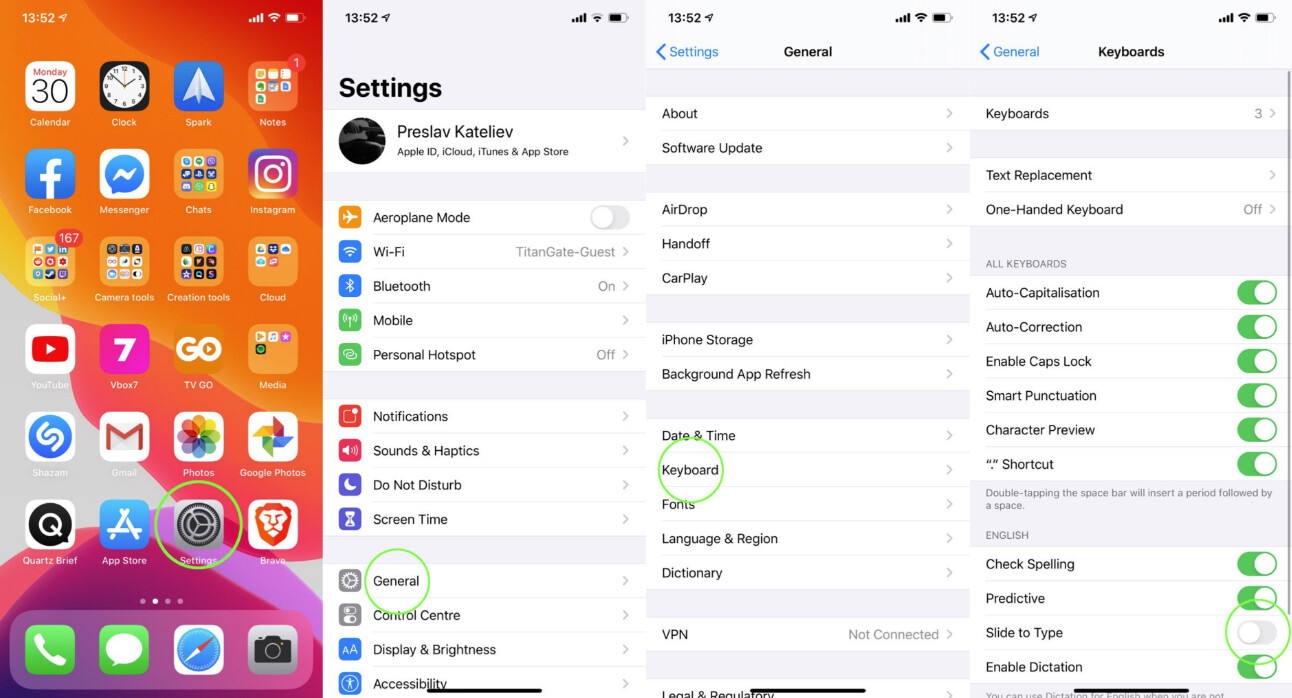
At the top of the screen you’ll see an option to turn flash on or off in the top left, or to turn “Live Photo” on or off.
But you can access them again by tapping the arrow at the top of the screen.
Once you’ve done that you’ll get an array of more options, including more flash settings. More live auto settings, the option to adjust the aspect ratio. Access timer settings and digital filters. If night mode is activated, you will also find more night mode options in this space.
Moving to the left and right of the main photo window. There are a range of other shooting modes you can take advantage of. Video, slo-mo and time-lapse on the left, portrait and pano on the right
Video recording is available at up to 4k at 60fps. Though frustratingly choosing between different resolutions. And frame rates requires you to go to the iPhone 11 Pro’s main menu instead of adjusting it directly from the app. Slow-mo and time-lapse are fairly self-explanatory modes. And again you can change the slo-mo resolution from the main menu.
Portrait mode is something we’ve seen on the last few iPhones. Allowing you to create a shallow depth of field effect. Although it’s called portrait you can use it with other subjects. With special optimizations for certain subjects such as pets.
You have to be a certain distance from the subject to activate it. But if you are too close to the subject, it will state on the screen.
By default, Portrait mode will shoot with the standard “Natural Light” effect. But there are several other “lighting effects” you can use, including “Contour Light”. “Stage Light Mono” and the new “Hi-Kate”. Light Mono”. You can change the portrait effect later in editing, by reducing or increasing the amount of blur. As well as choosing a different lighting effect.

You’ll notice that there is no “night mode” that you can actively choose. That there is not much light in the scene.
It works by shooting a series of short exposures then combining them for a long exposure effect. We’ve seen similar shooting modes before from other manufacturers. Including Huawei with its own Night Mode. And Google with the “Night Sight” mode found on Pixel phones.
Although activated automatically, you can take a little extra control over it if you want. Tap the Night Mode icon when it’s in use and you can reduce the amount of shooting it does if you want. Disappointingly, night mode can only be used with telephoto or standard lenses. Not super-wide-angle ones.
If you’re someone who’s coming from an Android phone.
Image Quality
All sample images in this review were taken using the 12 megapixel JPEG setting. Giving an average image size of around 6Mb.
With the latest iPhone we have the best picture quality ever from an iPhone. What’s particularly impressive is how well the colors tones. And dynamic range are matched across the three lenses. Having used a wide array of other double- and triple-lens phones in recent years. The iPhone 11 Pro certainly outshines others on the market. .
Although we’re only dealing with a 12 megapixel sensor here (x3). If you’re hoping to print your iPhone shots in billboard size.
We’ve been waiting a while for Apple to put in place a super-wide-angle camera and a night mode. Happily, both are very well done – but it’s a shame you can’t use them together. Overall, the super-wide-angle delivers images that keep distortion to a smallest. Making it very easy to capture landscapes, architectural details. And other subjects where 26mm isn’t wide enough.
Night mode works very well, but we’d probably like to see it available as a standalone mode you can select. While comparing like-for-like shots shows. That the Huawei P30 Pro captures more detail than the iPhone 11 Pro.
The 2x telephoto lens is something we’ve seen since the iPhone 7. While others may go for a 3x or 5x lens, having a 2x can sometimes feel a bit, well, short-sighted. But it’s a practical choice that gets you close enough in most situations. Perhaps one day we’ll have an iPhone with four lenses to include even longer focal lengths.
Plus, it performs well. With a new aperture of f/2.0 that means it offers better performance when shooting in low light. As well as when night mode is activated.
Conclusion

There was a time when the Apple iPhone was for those. Who wanted a smartphone with impressive camera skills. Over the past few years, other manufacturers have stepped up to the plate. And offered even more impressive camera capabilities.
But, here we have the best picture quality from an iPhone. Thanks to the long-awaited introduction of Night Mode. The iPhone 11 Pro is capable of producing great images across its three lenses with great color. Great dynamic range and great low-light capabilities.
If you already have an iPhone and are thinking of upgrading because of the camera. It’s a worthy upgrade – even if you’re using something as recent as the iPhone XS. This being Apple, it comes at an obviously big price premium.
For advanced photographers who want flexibility. The fact that the iPhone 11 Pro has a very simple and straightforward camera app might be off-putting. While newbies who just want to take great shots will find it interesting.
Your feelings about whether you want to buy an iPhone may have nothing to do with the camera set-up. You may be invested in the Apple ecosystem, like the look and usability of iOS. Or be concerned about the security of the Android system.
But, if onboard camera quality is at the top of your consideration. There’s an awful lot to like about the iPhone 11 Pro. The bigger question is whether it beats the likes of the Huawei P30 Pro or the Samsung Galaxy S10+. Simple, yes, in terms of a uniform look and feel across its three lenses. But otherwise the quality is pretty close.
If you’re particularly fond of Apple and have the funds for the iPhone 11 Pro. But if you’re less fussy about iOS, or you want to save money, this is our top recommendation at this point. Huawei P30 Pro, which offers similar performance. with added flexibility at a much lower price.

