
Introduction
Announced in September 2018, the iPhone XS (and iPhone XS Max) debuted nearly a year after the iPhone X.
It represents a fairly modest update from its predecessor. But there are some interesting improvements in the camera department. Both models use the same camera, but the XS Max offers a larger screen size. We’re using the standard iPhone XS for this review.
The iPhone XS uses a dual 12-megapixel camera, with a wide-angle lens and a telephoto lens. It can record 4K video at up to 60fps and has shooting modes including “Portrait”. That can be used to create a shallow depth of field effect.
A 5.8-inch Super Retina HD screen is found on the iPhone XS. Other interesting specifications include a new processor. The addition of a slider to control depth of field, and up to 512GB of storage capacity.
Ease of Use
In terms of phone design, the iPhone XS is very like its predecessor. It retains the controversial “notch” that allows the display to move to the top edge of the phone. But still accommodates the front-facing camera and facial recognition sensor.
You can unlock iPhone using Face Unlock, or enter a passcode if you prefer. As is now standard for iPhones, there is no fingerprint sensor.
All you want to do is use the camera, you can hold the camera icon. At the bottom left of the lock screen to launch the native camera app. This means that the phone is not unlocked, so although you can shoot with it. You’ll only be able to see photos taken during the current unlock session in playback.

As is typical for iPhones, the native. camera app is relatively simple and straightforward. This can be seen as a positive or negative thing depending on your perspective.
At the bottom of the screen (or on the right if you’re holding the phone in landscape orientation). You’ll see the different photo modes available to use. The standard mode is Photo, but swiping left gets you video, slo-mo and time-lapse. Swiping right takes you to portrait, square and pano (panorama).
In standard photo mode, the amount of control given to the photographer is relatively limited. You can also tap around the screen to select an autofocus point. When you do this you’ll see a small sun icon that you can slide up and down to adjust exposure compensation. At the top of the screen you can turn the flash on and off, turn “Live Photo” on and off. Enable the timer (3 seconds or 10 seconds), or add one of several filter options. You can press and hold the screen to lock exposure and focus on a specific point.

You’ll also see a small circle with “1x” written inside it – you can tap it to jump to “2x” and use the telephoto zoom. When you pinch to zoom, you’re engaging a digital zoom that goes up to 10x.
It is compatible with programs like Photoshop. But you may run into problems with some other types of software If you prefer. You can switch to shooting in JPEG – if you do this, other photos stored.
Also by default, the phone will shoot in HDR (High Dynamic Range). From the main menu, you can choose to turn it off. Once you do, you’ll see an HDR icon appear at the top of the native camera app. Giving you the option to quickly turn it on and off. As required.

Portrait mode uses two cameras together to capture a shallow depth of field effect image. You can shoot things other than portraits. Which work best when there is a clearly defined subject. In this mode. You can choose from several “lighting” options, including Natural Light, Studio Light. Contour Light, Stage Light, and Stage Light Mono. Each of these produces quite different effects. And you’ll probably find that natural light is what you use the most. You can change the lighting effect later through the edit option. So if you find you don’t like it, it’s very easy to change it for something else.
Once you’ve taken a photo in portrait mode. One of the iPhone XS‘ new functions is being able to adjust the amount of background blur. To do this, you need to open the photo in playback mode and tap Edit. From here, you can adjust a slider to increase the amount of blur (or decrease it if you prefer).
In Square mode, the camera options are the same as in Photo mode, but you can’t use “Live Photo”. A Live Photo is a short video clip that accompanies a still image. In panoramic mode, you automatically sweep the phone across. the scene in front of you to create a very wide-angle landscape shot. It can be used with wide angle or telephoto lenses.

To actually take a photo or video, you simply tap the on-screen shutter release button. Or you press the volume up or volume down buttons on the left side of the phone.
Many camera settings can only be changed through the main Settings app. You’ll need to unlock the phone to access it. Not being able to access certain more settings without exiting. The native camera app isn’t very user-friendly, which is a shame. Fortunately, most of the settings you’ll find away from the app aren’t ones you can change too often
The iPhone XS can shoot at different video frame rates and resolutions. To choose which one you’re shooting in, this is an example of what to change via the main menu rather than the camera app. If you change it to 4K, it will display “4K” text in the app window so you know you’re using i. You may want to switch to lower resolution Full HD for most of your videos to save space on the phone. Especially if you’re on a cheap 64GB phone. Go for version.
An iPhone’s storage isn’t expandable, so if you think you’ll be taking a lot of photos and/or videos. it’s wise to invest in the largest storage option you can afford.
Image Quality
All sample images in this review were taken using the 12 megapixel JPEG setting. Giving an average image size of around 6Mb.
But if you’re already an X user it’s probably not enough to make an upgrade very worthwhile. If you’re upgrading from something like the iPhone 7 or iPhone 8, or perhaps something older. You’re more likely to notice a difference.
In good light, the iPhone XS produces excellent quality photos. The wide-angle lens performs best. But both produce beautifully detailed shots with vibrant colors. One of the slight improvements over the iPhone X is that colors seem. To be slightly tempered to be more realistic. Though still saturated enough to be pleasing.
While you can use it for non-human type subjects. It definitely works best with shots of people (and possibly pets). With a brief, clear and defined outline. Otherwise, plants and the like are not rendered very well. The ability to change the amount of background blur is a welcome improvement though.
The iPhone XS is capable of producing some good quality low-light shots. But it’s best if you can use the wide-angle lens where possible – it has a larger aperture (f/1.8) and is thus sharper. Letting in more light. creates images. . to the sensor. But, the iPhone XS does not surpass the quality produced by the Huawei P20 Pro. And Mate 20 Pro’s innovative night mode.
By default, the camera shoots in HDR. You can turn it off if you want, but overall it’s worth keeping it on. The results from the mod are very natural, keeping a good amount of detail in both highlights and shadows.
Natural colors are generally produced regardless of lighting conditions. With a slight tendency to err toward warmer colors under artificial lighting.
Focal Length
The fixed focal length lens on the Apple iPhone XS is a 28mm equal for the 35mm camera. With a 2x telephoto setting also available. A digital zoom is also available when shooting at full 12MP resolution.
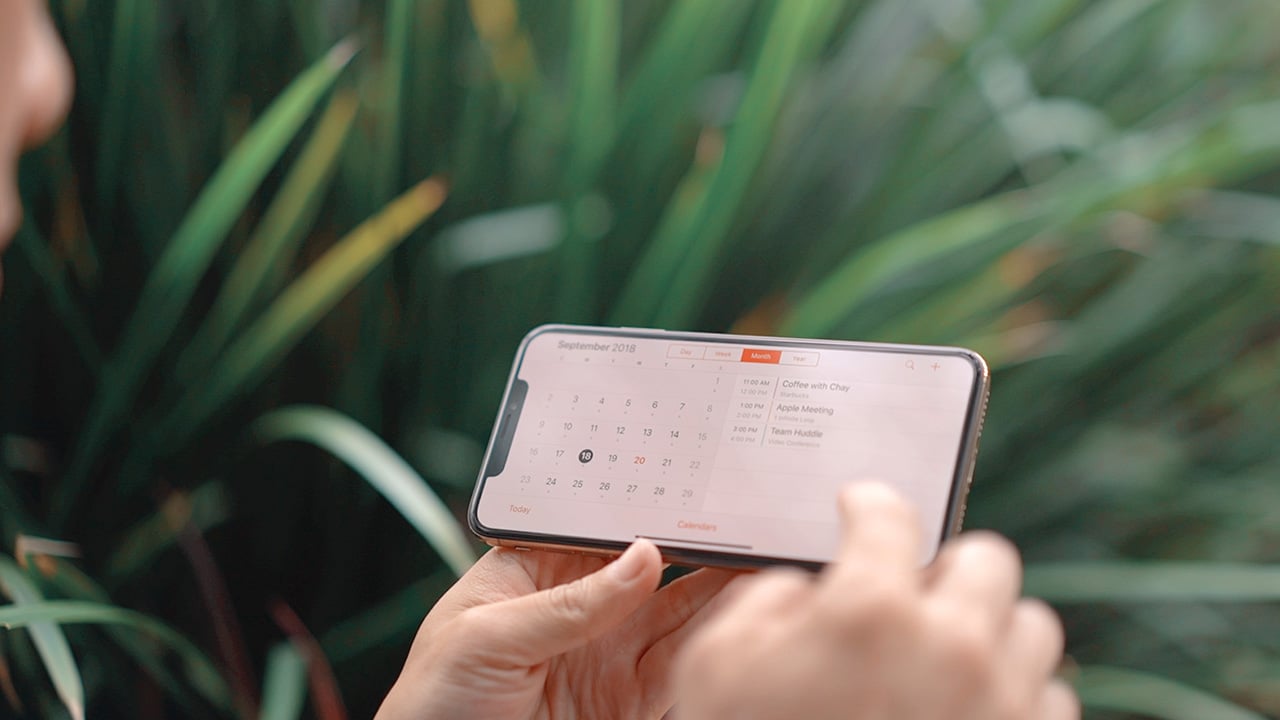

Conclusion
In terms of cameras, the iPhone XS represents a fairly minor upgrade over its predecessor. This is the model you’ll end up with regardless.
Image quality is excellent – just as we’ve come to expect from Apple. But it still doesn’t surpass what you can expect from the Huawei P20 Pro. And possibly the Mate 20 Pro (a review of which is in the works).
We also tend to be a little disappointed with the native iPhone camera app. While little has changed since the first iPhone in terms of usability. Most Android phones offer much more flexibility. While this makes it very easy to use for anyone regardless of ability. It’s hard to recommend the iPhone to anyone serious about their photography. A “pro” mode that you can ignore if you don’t want to use it would seem like an obvious solution.
There are third-party apps available for free or low-cost purchases. that give you more control over various settings. But not being able to turn them on directly from the lock screen is a little awkward. Still, there will be plenty of people who are so keen to stay locked into the Apple. Or iOS ecosystem that it’s a sacrifice they’re willing to make.


