
Introduction
Easy to use

The design of the iPhone 13 Pro is almost identical to the iPhone 12 Pro. Retaining the same squared-off edge aesthetic as its predecessor. The 13 Pro is almost the same size as before, just 0.25mm thicker than before. It’s a little heavier at 203g (vs. 187g), but the difference in real-world use isn’t immediately clear.
As before, we’ve got a 6.1-inch Super Retina XDR display for the screen. Which uses surgical-grade stainless steel as well as a ceramic shield designed for durability. These two specifications together should make the iPhone 13 Pro. Reasonably adept at withstanding the odd knock or scrape. Though we’d still recommend investing in a case for the phone. Despite having almost the same size as its predecessor, if you’ve already got an iPhone 12 Pro. You’ll need to invest in a new case as the rear lens units take up a lot more space than before.
On the back of the phone you’ll see three lenses clustered together on the top left. There’s also a flash unit and what looks like a big black hole, which is the “lidar scanner,” which is used to measure depth. and designed to speed up autofocusing in certain situations such as low light.

Just like its predecessor, the iPhone 13 Pro has angular edges. A design departure from the iPhone 11 Pro and earlier. There are four different colors to choose from. Making them a bit more muted than the options available for the iPhone 13 (standard). A new option for the 13 Pro series is Sierra Blue, which we’re using for this review.
If you’ve used an iPhone before, you’ll be very familiar with the native camera app. Which you can launch directly from the lock screen by “long pressing” on the camera icon. If your phone is not locked, you can access the camera by tapping the appropriate icon on your home screen. Placing the camera in your iPhone’s “dock” can be a good way to quickly access it. No matter what page of the menu/app screen you’re on.
As anyone who has used an iPhone before will be aware, the native app is very easy and straightforward to use. While an argument can be made for this kind of simplicity. It would be nice for the “Pro” model to at least include some sort of more advanced or Pro mode, like we see on Android phones. That said, of course there are tons of apps you can download to give you. That functionality and more and more settings tweaks are starting to make. Their way into even the typical iPhone’s native camera app.
The native camera app will launch by default in “Photo” mode, which is where you’ll spend most of your time using. While in this mode, you can tap around the screen to change the focus point. Metering will also take its cue from the active AF point. You can also tap the screen and see a little sun icon. Move your finger up and down the screen and you’ll be able to adjust the brightness. If you hold down your finger while selecting the AF point, AE/AF lock will also engage. Giving you the native app to focus and recompose without trying to adjust focus or exposure.
At the bottom of the screen (or on the left if you’re shooting in landscape format). You’ll see where you can switch between the iPhone 13 Pro’s three different lenses. These are represented by three circles reading 0.5x, 1x and 3x. You can also pinch to zoom to add digital zoom beyond 3x. But that’s something we’d probably recommend saving for when you’re desperate to get close to the subject.
There are a few more options at the top of the screen. You can turn flash on or off, turn off Live Photos (where a short video clip is also recorded with your photos). With this model, you also get the option to engage in raw format shooting. images will be captured in the universal DNG format that can be read by many programs. There’s no option to record in both DNG and JPEG/HEIF. but it’s relatively easy to convert. Even on the phone – to a more universal format if you need an image for something like attaching to an email. When you use apps like Instagram, the raw files will be recognized as normal. So there is no need to hide the files at this point.

There is also a small arrow at the top of the screen. When you tap on it, you’ll reveal a set of more settings you can change. These include not only the ability to switch the flash from auto to off. But always on as well as the same functionality for Live Photos. There’s also the chance to choose a different aspect ratio (4:3 is the default, but you’ve got square – to choose from 1:1 or 16:9). Adjust exposure compensation, start a timer and add some digital filters.
A new addition here is the photographic style, which can be activated. At the time of capture and is subtly different from digital filters. It’s also worth noting that they can’t be used when shooting in raw format.
Night mode is something we’ve seen on iPhones for generations now, but it’s not a selectable mode like it used to be. Instead, it will automatically activate if the light in a scene is low. You’ll know if it’s activated by the appearance of a small moon icon in the top left corner of the screen. The mode works by shooting a series of short exposures and stitching them together. The length of time the phone shoots usually depends on how dark the scene is. But you can control it by pressing the small icon at the top of the screen and the note mode icon. If you’re going to be shooting for long periods of time. it’s worth using something to stabilize the phone, such as a mini tripod or similar. Note that this icon will not appear when the light is bright.

One useful feature we first saw on the iPhone 11 series is the ability to see outside the frame. When you’re shooting in standard photo mode and using a 1x or 3x lens. The native camera app uses data captured by other lenses to display out-of-frame at the edge of the composition window. This can be very useful for making sure you’re always capturing the decisive moment.
Other shooting modes are also available also to the photo mode. Or you can tap on the words displayed at the bottom of the screen. The modes are divided into still mode and video mode. A new cinematic mode. Slo-mo and time-lapse for moving images, and portrait and pano for stills.
With video mode, you get the option to record in 4K or HD at frame rates between 24 and 60fps. You can choose different resolutions and frame rates with a simple tap on the top right corner of the screen. You can record video while in Photo mode by holding down the shutter release button. But it will only record at the settings you used before.

You also have the option to record in Dolby HDR, which produces a more vivid image. But it’s worth noting that it will only show up if captured on a compatible device (like the iPhone itself). You can choose to turn off Dolby HDR if you prefer from the main settings menu. Which can be helpful if you’re trying to save space.
A new mode for the iPhone 13 series is Cinematic. This mode enables the creation of shallow depth of field effect videos. Something we’ve seen on Android phones for some time but is new to the iPhone. The phone will automatically select an “aperture” to record (or a simulation of it). But you can also adjust it manually. This type of video works well for subjects with very clear outlines such as people or pets. And is good for transitioning between subjects where there are many subjects in the scene. Cinematic mode is only able to record in Full HD instead of 4K.

There will be an option to record in Apple’s ProRes format for video. But at the time of writing, this has not yet been made available. It will only be available on models with a smallest of 256GB of storage, since the files created by it will be so large
The slo-mo mode is pretty self-explanatory. You can use it to create slow motion videos at 240fps (Full HD) or 120fps (720p). You can use any of the three lenses in slo-mo mode. And activate the flash if you’re in a dark area, as well as adjust exposure compensation.
Time-lapse is another fairly straightforward mode. Giving you the option of recording several stills in succession. And combining them into a time-lapse movie. Again, any of the three lenses can be used, and exposure can be adjusted. To use the mode, tap the record button, tap it again after recording as many images as you want to use. You can leave the mode running as long as you like. But a steady surface or a tripod will result in the best finished video.
Going back to stills modes, there’s portrait mode. Which you can use to create shallow depth of field effects. Again though, this will work best. Or most convincingly – for subjects with a very defined outline. In this mode you can adjust the simulated aperture.
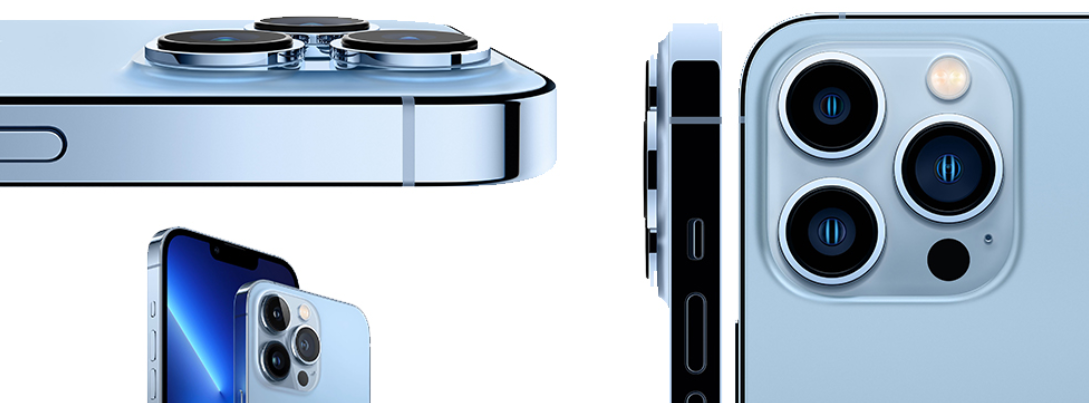
These are Natural Light (default option), Studio Light, Contour Light, Stage Light. Stage Light Mono and High Key Light Mono. Although these lighting effects are created at the time of capture. You can add or remove them after playback if desired. In portrait mode you can adjust exposure, add a timer, add a digital filter and turn on the flash. With the iPhone 13 Pro – unlike the iPhone 13 – you’ve also got the option to create an environmental shot. Or to tap the 3x button to create a close-up, more traditional-style portrait.
Overall settings section of the phone. Options here include the ability to turn on a grid for composition. The ability to save the last settings you used. Instead of resetting them every time you close the app – and apply lens correction.
After you’ve taken your shot, you can perform many editing options right on the phone itself. This ranges from simple edits such as cropping or rotating. As well as more advanced edits such as adjusting contrast. Also shadows, highlights, saturation and more. When you’re recording Live Photos, you’ll find that there are more editing options. Including the ability to combine different shots from the video. Choose a different frame from the accompanying video. Or create a long-exposure type effect.
Image Quality
We’ve long been impressed by the image quality of the iPhone series. And the iPhone 13 Pro builds on the company’s tradition of producing its best performers yet. After using both the cheaper iPhone 13 at the same time. It’s also clear that there’s a noticeable difference in image quality. Especially when shooting in low light.
That said, the iPhone 13 Pro’s best performance still comes in good light, with bright. Vivid images that contain a good level of detail. Night mode works admirably well, and it’s nice to see the improvement of the ultra-wide angle lens. Generally speaking, if you’re only looking at images on your phone. That’s only when the larger images are scrutinized very closely. Loss of detail / smudginess becomes extremely clear.
There are three lenses to choose from with the iPhone 13 Pro. And again, it’s good to see an improvement here in the form of a 3x lens as opposed to the 2x found on the iPhone 12 Pro. It’s much more practical in most situations, and it works very well. As already mentioned, the ultra-wide angle has improved in low light.
Portrait mode again performs well, and you’ve got good flexibility here. With the ability to create environmental shots or close-up, more traditional-style portraits. We generally prefer those made with the 1x lens, but close-up shots are pretty convincing too.
Adding Photographic Styles is an interesting move by Apple. Giving you the option to shoot in different ways or with different looks. You can choose to use different ones each time. But if you find that you like one style in particular, it can become your signature look.
Being able to shoot in raw format is a nice advantage of the iPhone 13 Pro over its cheaper sibling, the iPhone 13. With it, you can make a good change in post production and it’s worth turning on if you’re one. Passionate photographers who use editing as part of their workflow. It would be nice to be able to shoot in RAW and JPEG/HEIF at the same time though.
Video capture is also pretty impressive, as we’ve come to expect from the iPhone series. Videos shot in Dolby HDR really pop off the screen. Which you can take advantage of if you’re primarily going to watch your videos on the device. Cinematic Mode introduces a new fun option that works well in most situations and we can see becoming popular.
Conclusion
As we expected, the iPhone 13 Pro delivers some excellent results. And is the best iPhone yet for those whose primary concern is the quality of the on-board camera.
If you’ve already got an iPhone 12 Pro, the update isn’t huge here. But there are enough small upgrades to make the overall proposition quite enticing. That said, skipping this model and jumping even further. The iPhone 14 is also a fairly prudent decision.
You might be wondering if it’s worth it to save some cash for the cheaper iPhone 13. The answer is often a personal one, but the price difference isn’t that big – so unless your budget is super tight.
For the extra £170 it will set you back, you get the ability to shoot in raw format. An extra telephoto lens, better low light capabilities and a better processor. If you invest in the 256GB version, you’ll also get the ProRes video format. Which might swing it for you too if you’re into videography.
Overall, photos and videos straight from the iPhone 13 Pro are as excellent. We’ve come to expect from the iPhone series. With some noticeable improvements most notably made to the ultra-wide angle lens. But smaller improvements across the board.
There’s no denying that the iPhone 13 Pro is an expensive smartphone. But then the same is true of other Android flagship models. And at least the 13 Pro and Pro Max both offer similar camera specifications. So you don’t have to spend extra to get the best camera. .
If you’re firmly into the iPhone/iOS/Apple system you’ll likely go for the iPhone 13 Pro by default. But even outsiders it’s probably a great, straightforward performer.


